Version: 1.74
Requires Android: 2.1 and up
Category: Brain & Puzzle
Triple Town Unlimited Turns v1.74 https://app.box.com/s/4kw8uu8uuh9un6sb8gmf
Screenshots:
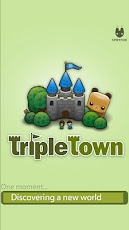


Requires Android: 2.1 and up
Category: Brain & Puzzle
Triple Town Unlimited Turns v1.74 https://app.box.com/s/4kw8uu8uuh9un6sb8gmf
An original puzzle game in which you try to grow a great city!
Triple
Town is an original puzzle game in which you try to grow the greatest
possible city. The larger the city you build, the more points you
score. You build your city by matching three or more game-pieces:
combine three grasses to make a bush, three bushes to make a tree until
you've filled the board with houses, cathedrals and castles. Along the
way, you'll have to outwit giant bears who will try to block your
progress.
How large can you grow your dream city before the board fills and the game ends?
Unlimited
Turns: This game is free, but we need to earn a living somehow. So
eventually, after playing for a while, you will run out of turns and
will need to wait for them to refresh over time, or you can buy more
turns with the free coins you earn in the game. Or, if you love the game
and would like to support small independent game developers like us,
you can purchase unlimited turns forever for a one-time fee. If you do,
you can use them on any compatible Android device you own (that
supports Google Play). Just install the game on your other Android
devices and select "restore unlimited turns" in the game's options menu.
UNLIMITED TURNS (Needs Root Access)
- Install the APK and play until you finish the tutorial where your turns are below 1500.
- Reboot your phone or force stop the app.
- Locate com.spryfox.tripletown.xml in /data/data/com.spryfox.tripletown/shared_prefs/ and add this line just before </map>:
<int name="ult" value="1" />
Use ES File Explorer File Manager (root access/superuser access must be enabled) to edit the XML file. In order to save it, you must mount the system file as WRITABLE before editing, and then after changing it, unmount it so it becomes READ-ONLY. Delete the BAK file, if any, after saving the changes to the XML file.
NOTE:
The above set of procedures was tested working using versions 1.09 and
1.12. If it doesn't work using this version, then get a copy of the
older version.
Screenshots:
Tidak ada komentar:
Posting Komentar